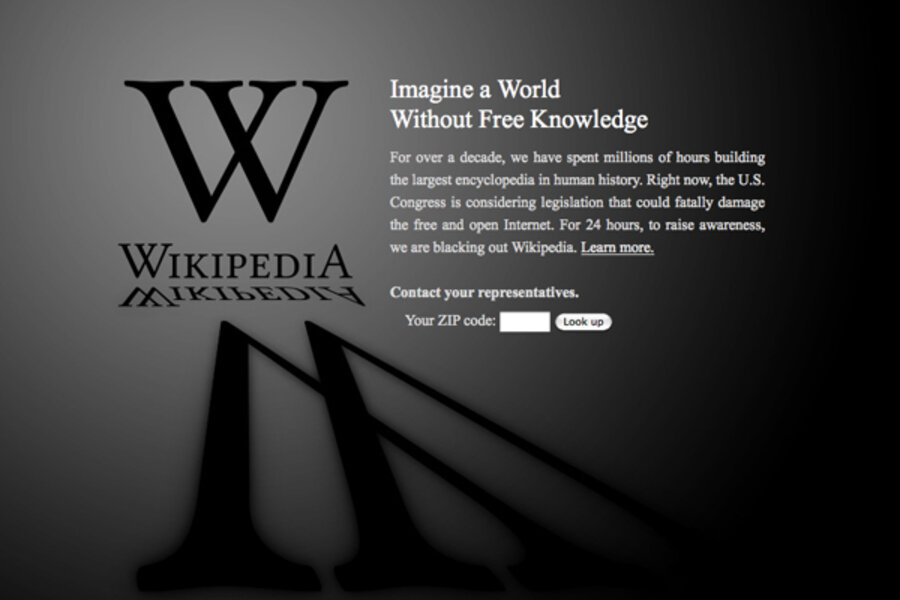SOPA blackout: How to get around the Wikipedia protest
Loading...
Wikipedia went dark Wednesday. The online encyclopedia blacked out almost all of its English entries in protest of the Stop Online Piracy Act (SOPA), which is currently working its way through the US House of Representatives.
"Right now, the U.S. Congress is considering legislation that could fatally damage the free and open Internet," says the website. "For 24 hours, to raise awareness, we are blacking out Wikipedia."
This SOPA blackout is a bold stand, but it doesn't cut off Wikipedia altogether. If you rely on the encyclopedia for quick answers, here are five ways to get around the protest.
1) Use your phone
The SOPA blackout doesn't affect Wikipedia's mobile edition.
You can actually take advantage of this trick on PCs, as well. When faced with Wikipedia's "Imagine a World Without Free Knowledge" blackout page, take a look at the Web address. They all start the same way – with the letters "en" and then a dot, signifying that the page is written in English. For example, the Wikipedia page on the Monitor is:
en.wikipedia.org/wiki/The_Christian_Science_Monitor
You can switch this to the mobile version by adding just two characters, an "m" and another period. Like so:
en.m.wikipedia.org/wiki/The_Christian_Science_Monitor
That's all it takes. Wikipedia attached a black box to the top of each mobile page, so you can still learn why the website opposes SOPA. But the rest of the text will appear as normal – although the formatting may look a little weird, since it's designed for smart phones, not computer monitors.
2) Turn off Javascript
Every major Web browser offers some way to turn off Javascript, a coding language used to make websites more interactive. For its protest, Wikipedia uses Javascript to show you your desired page for just a moment before the blackout takes over. If you turn off Javascript, then the black screen will not appear.
Remember to turn Javascript back on when you're done. If you forget, other websites may act a little strangely.
3) Download all of Wikipedia
This is easier said than done. The online encyclopedia offers a way to download every Wikipedia page, picture, link, and even every user edit. However, this process takes a really long time. "Because of the size of some files (TERAbytes), downloads can take days, or even weeks, NOT including queueing time for your request," says Wikipedia. It estimates that downloading every English article will take 8 to 9 days.
Have a week to spare? The process starts at Wikimedia's Downloads page.
4) Turn to Google cache
Sure, Google links to websites, but it also takes a snapshot of many sites for later reference. This process is called caching. Former Adobe designer Philip Bump programmed a way to tap into that cache and retrieve individual Wikipedia pages. These saved articles can be several days old, but that won't be a problem for most pages. The entry on, say, Nicolas Steno won't change much over the course of a week.
Also, while the service works well in a pinch, most of the Wiki functionality is broken. For example, cross references all link to Wikipedia.org, which, of course, is blacked out today.
If Mr. Bump's workaround – http://pbump.net/wiki/ – comes back with an error message, try again. These occasional hiccups are most likely due to increased demand today.
5) Switch encyclopedias
Yes, Wikipedia is down, but you still have the Internet! Consider turning to the Encyclopedia Britannica Online, Scholarpedia, Citizendium, Encyclopedia.com, Google, Bing, Yahoo, Answers.com, One Look, The Oxford English Dictionary – you get the idea.
Wikipedia should be back to normal on Thursday. However the SOPA debate will continue at least into next month, since the House delayed its vote on the controversial bill. Perhaps this is a good time to read up on SOPA. In fact, you can look it up on Wikipedia without employing any of these new tricks. Wikipedia's page on SOPA is one of the only English entries not affected by this blackout.
For more on how technology intersect daily life, follow Chris on Twitter @venturenaut.