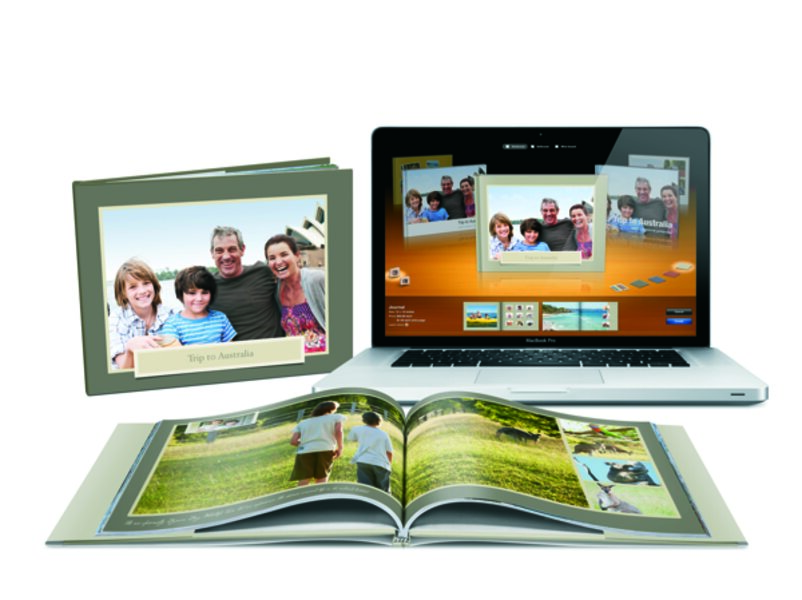Switching to PC didn't bring my workflow to a halt while I learned the ropes. I can exist very happily in the Google Chrome, Firefox, or Safari Web browser on either (or both) platforms. iTunes is also cross-platform, which means I didn't have to part with my trusty iPod Classic – plus, there are other Windows audio programs, including the venerable Winamp, that also support Apple devices.
Skype, Adobe Creative Suite files, and Microsoft Office documents are cross-platform, although minor differences exist between the Mac and PC versions (and you'd have to buy different copies of the latter two programs for each platform). I enjoy using the open-source Thunderbird for email on both Mac and PC, and of course I'm running Dropbox to keep key files synced across computers and my phone.
I also managed to find equivalents for virtually all the Mac programs I used. Highlights:
iPhoto: Windows Live Photo Gallery is pretty adept at managing and tagging photos, as well as basic edits like cropping, rotating, red-eye removal, and color/exposure adjustment. I was able to export my entire library from iPhoto and found it all organized by date and album/event when I pulled it into Windows, so I didn't even have to do any major sorting. Windows Live Photo Gallery doesn't have quite the same polish as iPhoto (for example, it doesn't make the distinction between "Events" and "Albums" that makes the latter so useful). On the other hand, it does some things that iPhoto doesn't, such as giving you copious free online storage to host photos and creating panoramas.
Quicktime Player: This is techically a cross-platform program (you'll find it foisted upon you if you download iTunes, for example), but it tended to slow down my system. Instead, I've been using the excellent and free VideoLAN Client (VLC), an open-source program that can view just about any video you throw at it. It's well worth downloading on the Mac, too, to play those video files that QuickTime can't open.
Spaces: This was a feature of Mac Finder that allowed you to switch between multiple virtual desktops, giving the feel of a multi-monitor setup. This isn’t an inherent feature of Windows, but either VirtuaWin or Dexpot, both free, will do you nicely. (Microsoft's SysInternals site offers a semi-official build, but the other two are vastly superior.) They have all the same customization options as Spaces, and run unobtrusively in the background. I like to have one desktop devoted to work – word processing, image editing, or browsing – one devoted to iTunes, and a third devoted to email (either Gmail running in the browser, or a client like Thunderbird).
Antivirus: There are good options for either system. I initially used Norton's antivirus protection suite (which is available for both Mac and PC), but later switched to a combination of Spybot Search & Destroy, MalwareBytes AntiMalware, and Microsoft Security Essentials on my PC. The threat of viruses is a little more severe for PCs than for Macs since they're so much more prevalent, but the quality of the available antivirus software doesn't seem to vary between the two platforms.
Everything else: Everyone has different software that they simply can't live without. If the program you love isn't cross-platform, check out the excellent AlternativeTo site, which gives community rankings for programs that can serve as equivalents on other OSes.
One final note: Moving away from iLife has been kind of a letdown. As capable as Windows Live Photo Gallery and Movie Maker are, they are not as polished or as cohesive-feeling as iPhoto and iMovie. And there isn't a Microsoft substitute for GarageBand (although Mixcraft might fall in the same category). The Windows Live programs simply don't work as well with each other, detracting from the overall smoothness of the experience.
Take, for example, the process of editing a video in iMovie: you can easily pull media from iTunes and iPhoto without ever leaving the program and hand the final product off to iDVD for burning when you're done. It's simple and intuitive, and Windows simply doesn't have an equivalent for that sort of thing yet.