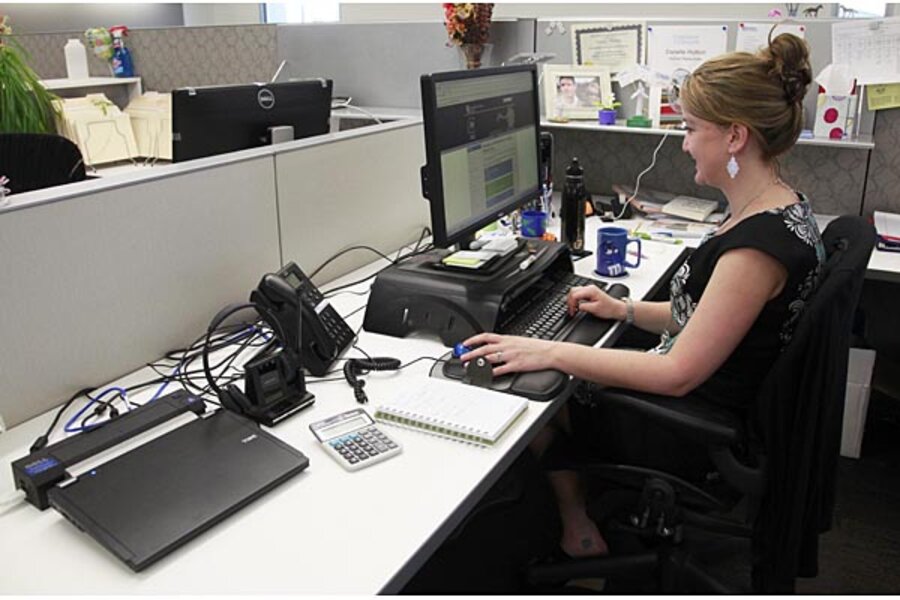The ultimate guide to choosing an internet provider
Loading...
I get a ton of questions each week for the reader mailbag, and when you receive a ton of questions, over time, you begin to see some patterns in what’s being asked.
One thing that people ask all the time is advice on buying a particular product or service. How do I compare these services or product? How do I determine which one is the best, or the best bang for the buck? How do I get discounts?
To answer these questions, I’m launching a semi-regular series of “ultimate guides” for various products. The goal of these guides is to dig into the specifics of buying a particular product or service and answer those questions. I’m not (usually) going to make a specific product recommendation because, often, there are different products that work best for different people. Instead, I’ll show you how to find the best deal foryou on a particular product.
For the most part, these articles will follow my own buying decisions. If I’m thinking about a particular service or product, then I’ll be digging into and doing the research about that product anyway, so why not turn it into a guide?
I hope to post these articles on Monday afternoon, either weekly or every other week. I hope you get as much value out of them as I do from doing the research.
For the first entry in this series (well, the second if you count my ultimate Amazon guide from a few weeks ago), I’m going to take a look at internet service providers. If you’re at home and you’re reading The Simple Dollar, it’s likely that you’re using such a provider.
Is my internet service provider a good bargain? Are they charging me too much for what I’m getting? Do I really need a faster speed? How do I find a better deal? Let’s dig in and find out!
What Types of Home Internet Service Are Available?
There are several different types of internet service that people can get in their homes. Different services are available in different areas, of course.
Before we begin, though, I want to mention the term “broadband“. Broadband is a catch-all term that refers to all of these flavors of internet access. Generally, it refers to anything that’s faster than a dial-up internet connection. I’m not covering dial-up connections in this article because they’ve generally fallen into disuse in the United States due to their extremely slow data speeds. If you examine this map from broadbandmap.gov, you’ll see that almost all of the United States can receive some level of high speed internet access.
Another term I want to mention is “Mbps.” Mbps refers to Megabits per second, which is the most common way to compare speeds between internet services. For most home web-surfing purposes, 2 Mbps will suffice. If you watch a significant amount of internet video, you’ll want something faster. For judging the speed needed for internet video, I use Netflix’s guidelines:
0.5 Megabits per second – Required broadband connection speed
1.5 Megabits per second – Recommended broadband connection speed
3.0 Megabits per second – Recommended for DVD quality
5.0 Megabits per second – Recommended for HD quality
7.0 Megabits per second – Recommended for Super HD quality
Most homes will suffice with a 5 Mbps connection for personal use, in other words. If you’re going to have several people at once watching different streaming internet videos, you may want to consider more.
So, what types are available? (Remember, not all of these are available in all areas.)
DSL is short for digital subscriber line. It is delivered to your house through your already existing telephone line. Generally, DSL is the cheapest form of broadband internet available to your home. Most DSL connections are available at different speeds up to 25 Mbps, though newer phone services are coming online that can raise that to 100 Mbps. The biggest drawback with DSL service is that it’s entirely based on distance. The further you are from the service provider, the slower your service (as a general rule of thumb).
If you live in a town where a local provider offers DSL service, this would almost always be my “bang for the buck” recommendation for home internet users.
Cable internet is delivered to your home via your cable service. The advertised speeds for cable service are higher than for DSL, often ranging above 100 Mbps. However, the big drawback with cable service is that you’re actually sharing the service with people in your neighborhood, which means that it can be much slower during busy times; that’s rarely true with DSL.
If you use the internet mostly during off-peak times (meaning not during the early evening hours in most locations), cable can be a good bargain. If you’re going to mostly use it in the evening, I’d shy away.
Satellite internet is delivered to your home via a satellite service. Compared to the ones above, satellite service is slow, generally sticking below 20 Mbps. My experience with satellite service is that it often has short hiccups in the service, which are usually not noticeable. A good example of how you might notice it is that it will often take a Netflix movie quite a while to start, but once it’s going, it’s usually pretty stable.
If you live in a highly rural area, satellite is probably your only option for broadband service.
Fiber-optic internet – sometimes called FiOS – is available in some areas and rolling out rapidly. Generally, fiber-optic service functions much like DSL service, but it can offer speeds up to 500 Mbps in some places and getting even faster as technology improves. If this is available in your area, the prices are comparable to DSL in my experience for similar or better speed.
So, to summarize, for home internet use for most people, you’ll want to first look at fiber-optic or DSL service in your area. If that’s unavailable, I would check out cable service and, if that’s not available, I’d look at satellite service.
What Can I Get At My House?
Now that you know the different types that are available, the next obvious question is “What can I get at home?”
The first place to stop is at BroadBandMap.gov, which will help you figure out what services are available in your zip code. Note that having a service in your zip code doesn’t mean it covers the whole zip code, but this gives you a starting point as to what services to compare.
Another good tool is ISPProvidersInMyArea.com, which provides another list for your use. I’ve found that, for many zip codes, the list here doesn’t precisely match the list from BroadBandMap.gov, so I’d use both services to get a “master list” of providers for your area.
If you’re interested in customer reviews of internet providers in your area, DSLReports.com is a place to look, but most of the reviews there are decidedly negative, as people who are unsatisfied with their service tend to go there and post reviews.
On top of that, I would ask friends and family in the community what service they use, whether they’re happy with it, and whether they’ve had any problems with their service. Is it slow during peak usage hours in your town or area? Do they respond quickly to service issues in your area? Nothing beats talking to friends on the ground who use the service.
I have just one general piece of advice for your search: give preference to local companies and cooperatives. If you have a local phone company or service provider, strongly consider going with them first as they will be far more available and reliable in terms of service simply because they’re present in your community. You’ll have to judge for yourself whether their prices are truly competitive, but if they’re close, they should get the nod.
Anyway, once you’ve got a list of potential providers in your area, it’s time to shop around.
Shopping Around
When you start comparing offers between internet service providers, you’re going to be hit with a lot of different factors. Here are some of the things that service providers are going to be talking about.Remember that you’re only gathering information at this point. It’s a good idea to call each provider and have a piece of paper in front of you to list this information on concerning each provider you call. Don’t sign up for anything before contacting other providers.
Speed Most of them will want to tell you about the speeds they offer. You’re going to want to mostly be concerned with the download speed unless you’re planning on doing a great deal of Youtube video uploading. Another thing worth noting is whether this speed is offered over cable or over DSL/fiber, because cable speeds tend to vary a lot depending on the time of day.
As always, it’s impossible to tell precisely how fast the speed will be at your home, but generally the further you are from their offices (or their nearest equipment station), the slower it will be. Ask them how far away you are from their central office (CO) in your area. If they’re much farther away than a comparable service, lean toward the closer one.
Data caps Does the company put a monthly “cap” on how much data you can download? Some services do, and this is generally a negative. This is more important if you’re a frequent Netflix or Youtube user, as non-video web surfing and email will generally never approach such a cap.
Additional costs Some companies require you to rent a modem or a router from them, while other providers will just give you this equipment. This is often a hidden cost that they don’t want to tell you up front in their price, so ask them before you sign anything.
Introductory deals Is the price they’re telling you about on the phone an introductory price? If it is, when will it adjust and by how much? You should use the “regular” price for comparisons and only use the “introductory” price if you’re breaking a tie.
Bundling If you already use this company for home phone service, cable service, or satellite service, you may get a better rate by bundling services. You may also want to consider moving your other services as a bundle. If you get cable or satellite television and if you have home phone service, ask about their prices including those features as a bundle.
Add-ons Some internet service providers will try to sell you add-ons such as antivirus software and firewalls. Don’t pay for these, at least not directly from them. If you’re running a PC that’s older that Windows 8, you should just download and use Microsoft Security Essentials or Avast Free Antivirus (I won’t get into the debate about which is better, but both are free and both are lauded by various groups), as they’ll provide good basic protection. While antivirus and spyware protection is a good idea, you don’t need to pay for any additional software as a bundle from your internet service provider.
The following two categories are things you’ll have to research a bit on your own.
Customer service This is very hard to judge because when you’re out there looking at customer service reviews, you’re generally only hearing the negative stories and not the positive ones. I tend to value survey-based feedback on customer service when comparing companies, like Consumer Reports and JD Powerprovide. I can’t find publicly available information on what Consumer Reports recommends, but you can easily find this at the local library; JD Power’s awards for the best customer service can be found here.
The “local” factor Every community is different. The cables in the ground are different. The local offerings are different. The distance from customer support and from the local office are different. The people working there are different. The specific local companies are different, too, and not included in the surveys mentioned above.
I consider asking around for suggestions and recommendations in your community to be essential. Ask all of your friends and neighbors what they use for internet service, whether they like it, and whether they’ve had any problems with it. Ideally, you want to hear stories about a variety of providers and those stories will generally tell you what you need to know.
Making the Choice
The above factors will likely end up pointing you toward a very small number of service providers and – likely – you won’t go too wrong with any of them. If you’re trying to make a final decision, here’s how I would decide.
Are any of the options truly local? If you’re even considering a local company, I’d strongly advise in favor of it simply because of the local service. Many large telecommunications companies can’t provide quick service in outlying areas because they simply don’t have the people. A smaller company that’s actually in your town can do just that.
I’ve used multiple large companies in the past for internet service, but now I stick with a local company. During the two times I’ve had an issue with them, they’ve been at my house within an hour. The large companies made me wait several days to resolve connection issues. Plus, the local service – given that their office is just a few miles from my house – actually provides me with speeds above what they advertise. I’m a big believer in going local for internet service.
Am I considering a cable option versus a DSL option? Go with the DSL or the fiber. Cable will frustrate you with the widely varying speeds.
What’s the price per Mbps? This should include all of the additional monthly costs, including any equipment rental. Write down what they’re advertising for their speed and for that total cost, then divide the cost by the speed. That’s your cost per Mbps, and it’s the number you should use for comparisons if all of the factors above still haven’t decided this for you.
Ideally, you’re left with one choice here – the right choice for you at your location. Good luck!
The post The Ultimate Guide to Choosing an Internet Service Provider appeared first on The Simple Dollar