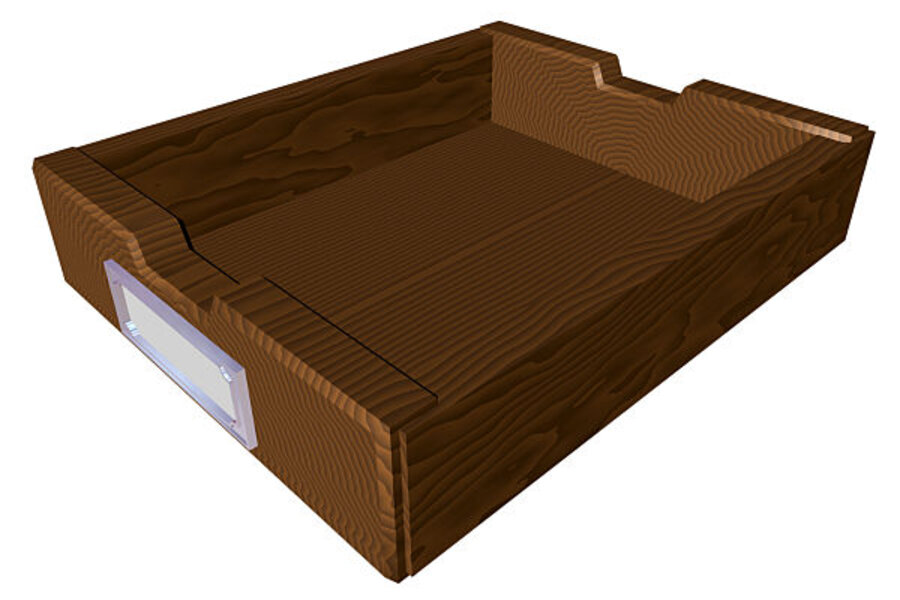Getting things done 101: how to empty the in-box
Loading...
This is the sixth entry in a fourteen part series discussing the time management classic Getting Things Done by David Allen. New entries in this series will appear on Tuesday afternoons and Friday mornings through July 16.
Last time, we focused on going through your mind, your home, and your workspace to collect together all of the loose ends and undone things in your life. Getting these things into one central location makes it possible to direct all of your energy and mental focus on dealing with these things directly instead of having to keep them in your mind.
What do you do after collecting all of those things, though? Quite often, the reason all of these loose ends were out there is because you didn’t have any sort of process for dealing with them. The “process” part of Getting Things Done deals with that very problem. On page 119:
When you’ve finished processing “in,” you will have:
1 | trashed what you don’t need;
2 | completed any less-than-two-minute actions;
3 | handed off to others anything that can be delegated;
4 | sorted into your own organizing system reminders of actions that require more than two minutes;
5 | identified any larger commitments (projects) you now have, based on the input.
What you basically do is this: you go through each item in your inbox and ask yourself a series of questions about it.
Let’s walk through each of these steps.
Does This Item Require An Action From Me?
An awful lot of stuff that will be in your inbox doesn’t require any action from you, now or later on. Some of it will be outright junk. Other things just need to be filed away. Some of it might be stuff that you’ll do someday, but it’s just a vague idea you want to sock away (like the name of a book you might want to read someday). A few of the items might be things that you want to examine at a specific point in the future, like an agenda for a meeting that’s happening in a week and a half, for example. But none of this requires any action from you – you just have to deal with it.
Here’s what I do.
I chuck a lot of it straight into the trash. I usually leaf through magazines, tear out what I might reference in the future, and chuck the rest. I chuck tons of junk mail. I chuck some statements. I chuck ideas that once seemed good but now seem pretty poor on reflection. All of it goes right in the trash, no questions asked.
I keep some lists of “future stuff.” For me, the big one is a list of books to read someday which I keep on my computer. Sometimes, when I have a spare hour or so, I’ll go through that list, edit it, and reserve some of those books at the library. But when I’m processing, they just go on the list. I’ll add movies I’d like to see to my Netflix queue. I also keep a big list of “someday” ideas – things I might come back to down the road – which I also keep on my computer. During my weekly review sessions, I’ll look at that “someday” list and, every once in a while, something will just “click” and I’ll pull it off of the list to actually engage in.
I file a lot of the documents. When I’m processing, I just toss stuff to be filed for later (like statements and so on) into a wire basket that sits on top of the filing cabinet. Then, when I’m all done, I file what’s in that basket.
I put some items in a tickler file. A tickler file is basically just a file with a date on it – the date at which I’ll need to look at that item again. I check such files during my weekly review and pull out any ones that are due to come up in the next week. This isn’t the place to put items for the calendar – in fact, most items in the tickler file are things that are associated with specific events I place on my calendar. Quite often, when I put something in the “tickler,” I also write a note to myself to add something to my calendar and toss that note in my inbox.
At the same time, I ask myself another question about each item…
Could I Do This in Two Minutes or Less?
Many of the items in my inbox are very quick things, like calling someone up or sending an email to someone or taking food out of the freezer for supper. If I see a task in front of me that I can do in just two minutes, I do it immediately. This often takes care of many of the items in my inbox.
I don’t spend a lot of time thinking about whether it’ll take two minutes or not – I just trust my gut instinct and run with it. If it takes five minutes instead of the two I’m expecting it to take, then it’s not the end of the world.
Can I Delegate It or Defer It?
Is there someone else that could be (or should be) working on this item I have in my hand? Sometimes – like when I’m going through some of the mail that’s found its way into my inbox, I find stuff that Sarah should look at. I sometimes find work-related tasks that need to be passed on to others. Maybe I just need to send out invites for a party (and the invites are sitting there in my inbox). In any case, doing that gets it out of my inbox and on to the appropriate person.
Similarly, I ask myself if this is something that can (or should) be done later, preferably at a specific date. Appointment notes are key examples of this, as I’ll often write down appointments in my pocket notebook and just toss the page in my inbox. Specific documents that are needed at a specific date are usually tied to an appointment and I put them in a folder for that week that goes in my filing cabinet – and I mention that document in my calendar.
Yes, a calendar is key. Anything that’s happening on a future date is recorded in my calendar and saved in one specific place. We’ll get to the specifics of that later on.
What’s Left?
What’s left at that point are longer tasks and projects, which should be a much smaller pile of things to do. I handle these separately by keeping a “next actions” list (one item on the list equates to one undealt-with item from the inbox) and a series of “project” folders in my filing cabinet, with the project folders coming together as described in the earlier piece about project planning.
In effect, this is the process I go through once a day with the stuff that I’ve collected in the inbox on my desk during that day. Of course, when you’re doing all of this for the first time, there’s going to be a giant mountain of stuff and processing all of it will take hours.
The Biggest Key Thing…
… is that nothing goes back into your inbox. Allen spells it out on page 124:
There’s a one-way path out of “in.” This is actually what was meant by the old admonition to “handle things once” [...] Where the advice does hold is in eliminating the bad habit of continually picking things up out of “in,” not deciding what the mean or what you’re going to do about them, and then just leaving them there. A better admonition would be, “The first time you pick something up from your in-basked, decide what to do about it and where it goes. Never put it back in ‘in.’”
Yes, sometimes it can be important to do an emergency scan of your inbox, but that’s because you’re looking for a specific item or you’re trying to fill a tiny sliver of time. Once a day (at least), you should sit down and process through that inbox, and when you do that, you should not put anything back into your inbox once you pull it out and start to look at it. Deal with it now, even if it’s tempting to move on to something else.
So, in the end, we have two steps out of our five key steps for managing all of the things you have to do in your life.
Collect, which simply means keeping all of the stuff you need to do in one place and (more importantly) keeping it out of your head so you can focus fully on the task at hand.
Process, which means taking all of that stuff you collected and determining what needs to be done with each item, including doing the short ones.
Next time, we’ll look at chapter seven, which focuses on the “organize” portion of this system, where we talk a bit more in depth about the various places you put stuff when you’re processing.
Add/view comments on this post.
------------------------------
The Christian Science Monitor has assembled a diverse group of the best economy-related bloggers out there. Our guest bloggers are not employed or directed by the Monitor and the views expressed are the bloggers' own, as is responsibility for the content of their blogs. To contact us about a blogger, click here. To add or view a comment on a guest blog, please go to the blogger's own site by clicking on the link above.